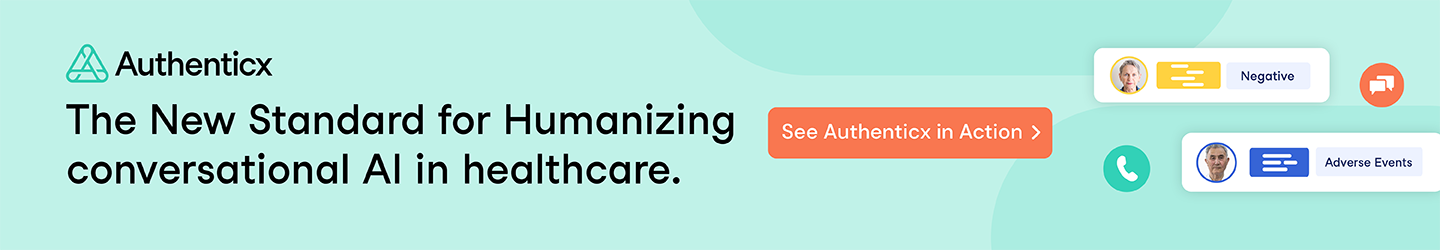Weave has unveiled a new feature to its suite of products - Bulk Texting. Businesses can now send personalized messages to a large group of customers at once by selecting recipient lists and using dynamic fields to customize the content.
Weave's Bulk Texting offering will enable small businesses to send messages to their customers using their 10-digit business phone number rather than a five-digit short code number often ignored by consumers. A recent survey of 1,000 consumers in the United States found that 53% of them wouldn't read a text message received from a five-digit short code number.
“Bulk Texting can help boost revenue for practices by engaging more patients with personalized and targeted text messages, all from the business’s phone number,. We are constantly listening to our customers’ feedback, and are proud to launch our most-requested feature to the thousands of offices who rely on Weave to provide exceptional patient experiences,” said Brett White, CEO, Weave.
Additionally, the feature will allow Weave's customers to engage with its patients more effectively by sending targeted messages to groups of patients at once, according to different filters such as age, appointment type, and time since the last appointment. Bulk texting will also help small- and medium-sized healthcare offices save time on patient communication, allowing them to focus on one-on-one interactions, resulting in a better overall experience.
Weave's Bulk Texting feature offers several benefits and features, including:
-
Bulk Messaging Dashboard that allows users to access all messages from a single page and view, edit, or monitor them at once.
-
Users can easily monitor messaging activity through Engagement Metrics, showing how many messages were delivered, failed, and replied to in a campaign.
-
The Bulk Text Summary gives an overview of how many texts will be sent and how many texts remain for the current month.
-
Users can filter recipient lists based on specific criteria such as appointment type, schedule, insurance, age, and last seen.
-
Dynamic Fields enables users to personalize messages by automatically filling in important information such as patient name, practice name, service provider, and office phone number.
-
Schedule Send allows users to choose when to send bulk texts and send them immediately, at a future date, or customize how many messages to send per day to reach customers.